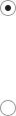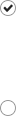When we started working from home last year, we had no idea where to start. Setting up a home office and figuring out remote working was a feat many of us weren’t ready for.
Now, the newly announced safety measures will see many of us returning to a work-from-home arrangement—but this time we know exactly how to go about it! Here’s everything you need to start working from home again.
A dedicated work area

Image courtesy of Premium Artz
The most important part of working from home is setting up a dedicated office or work area. What this looks like will depend on the size and layout of your home and your own needs and preferences, but you’ll generally want to make it a space with a unique purpose during your working hours.
If you’re looking to save some money on the setup, it’s definitely possible to just work at the dining table without buying an extra desk and study chair, but you should then find another place to eat. Having lunch at your desk is not healthy and will lead to a poor work-life balance. Keep your workspace tidy and free of distractions and keep your personal spaces free of anything work-related.
Should you have the funds but not the space to set up a proper home office, we recommend making use of the nooks and crannies around your home. We previously wrote about all of the different ways you can squeeze a home office into a tiny flat—some ideas include utilising your bay window as a desk, opting for multifunctional furniture and installing a tuck-away desk in the bedroom.
A strong Wi-Fi signal

Image courtesy of Inlytics
When we set out to work from home the last time around, online conferencing was one of the most difficult things to get the hang of. This was partly because it was a new and unfamiliar experience and partly because our Wi-Fi networks were just not used to that kind of workload.
Now that we know better, we are ready to face a new round of work-from-home with a stronger Wi-Fi setup. We’ve figured out the best way to arrange our routers to maximise the signal, we’ve gotten hold of extenders and mesh systems and have learned a whole lot more about keeping router software and hardware up to date. You can find all of our Wi-Fi tips here.
Better tech gadgets

Image courtesy of JBL
Once you’ve sorted out the Wi-Fi, getting hold of a few essential tech items should be your next step. We’ve definitely had some unpleasant conference calls due to bad microphone quality, so we highly recommend getting a good headset for those video meetings first and foremost.
Other handy items include a wireless mouse for a smoother workflow and a hard drive to transfer important files from the office server. Check out our guide to the best tech gadgets for remote working here!
Exercise equipment to stay healthy

Image courtesy of Richfield Integrated
While getting to and from the office may not seem like real exercise, those few steps can make a significant difference to our health on a daily basis. Simple actions like crossing the road to buy lunch can help get the blood circulating after long hours at the desk, keeping your physical and mental health intact.
When we work from home, these movements become unnecessary as everything we need is close at hand. Many of us will also avoid using the gym and attending public exercise classes to curb the spread of COVID-19 during the next few weeks, meaning that we need to find alternative ways to exercise while staying at home.
If you didn’t invest in some at-home exercise equipment during the circuit breaker, we highly recommend doing it now. We have a handy list of our favourite exercise equipment if you’re not sure where to start.
Communication and boundaries

Image courtesy of cottonbro
While you may have bought and set up everything you need to work from home, chances are that others in your household are in the same boat and trying to carve out their own working space. If you share the common areas with others who work remotely, you should sit everyone down and have an honest conversation about boundaries and schedules early on. This will avoid misunderstandings and arguments later down the line.
Figure out if you need to cut down on background noise, if anyone needs a clean and empty wall to make a good impression during a video call and who will be answering the door and picking up deliveries while others are caught in meetings.
Make sure to share your weekly schedules with each other and don’t forget to be together outside of working hours, too; you don’t want to end up treating each other as colleagues. If you’re working from home alongside your spouse, this article has plenty of tips to smoothen out any difficulties.
Similarly, you should set clear boundaries with your workplace. If you usually leave the office at six, there’s no reason why you should be expected to go beyond that once you start working remotely. Keep work and private life separate and treat your weekends like they are sacred—they can be a much-needed respite during these uncertain times.
Featured image courtesy of Vvid Elements.