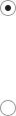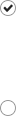For entertainment buffs who’ve always dreamed of enjoying the big screen experience at home, here’s how to pull it off in even the most petite rooms.
When it comes to watching movies, concerts, sports and even gaming, nothing beats the big screen. However, you may have heard that the bigger the screen, the larger the room needs to be for optimal viewing. While this is true for traditional LCD screens, with technological and design advances, it no longer applies to modern-day OLED TVs, considered by many to be the gold standard for entertainment.
A quick introduction on OLED technology
Unlike LCD TVs which are backlit across the entire screen to produce images, OLED TVs use organic light-emitting diodes (where it gets its name) that can be individually switched on and off. This means that instead of getting murky hues and grey shadows caused by light leakage across pixels, you’ll see vivid colours and true blacks. For those living in tight quarters, this also means you no longer have to compromise with a smaller screen or have your backs against the wall to enjoy a clear picture.

Wondering how to properly outfit a petite room with a big screen TV to feel like you’re at a cinema, concert hall or sports stadium? Read on for our best tips.
Tip 1: Go for the best picture quality
When the room isn’t very big, what lets you get as close as possible to the TV without making the pictures look blurry or grainy is picture quality. In this regard, you can’t go wrong with Sony’s A8H BRAVIA OLED TV. But don’t just take it from us, tech experts have hailed it an “absolute belter of a TV” that produces the “sharpest and clearest motion we’ve witnessed on a consumer OLED to date” with more “control, refinement and black level depth and consistency” compared to other models in the market. The TV has also won several awards including Tech Radar’s Editor’s Choice, The Straits Times Tech Editor’s Choice, as well as high praise from HDTVTest and What Hi-Fi.
Several features contribute to the A8H’s great image quality. To begin, it’s equipped with the X1™ Ultimate processor that powers Sony’s 8K TVs. This helps to intensify the colour and darkness contrast that OLED technology is known for. The X1™ Ultimate chip can also analyse and upscale lower quality content to bring it closer to 4K quality. Paired with the Pixel Contrast Booster, colours appear richer and are wider-ranging, finer textures are enhanced and images look lifelike even from up close. However, for the optimum viewing experience, Sony recommends that the height of the TV be two-thirds the distance from your seating position. After all, you want to be able to see all of the action and not just part of the screen. Learn more about the big screen experience here.
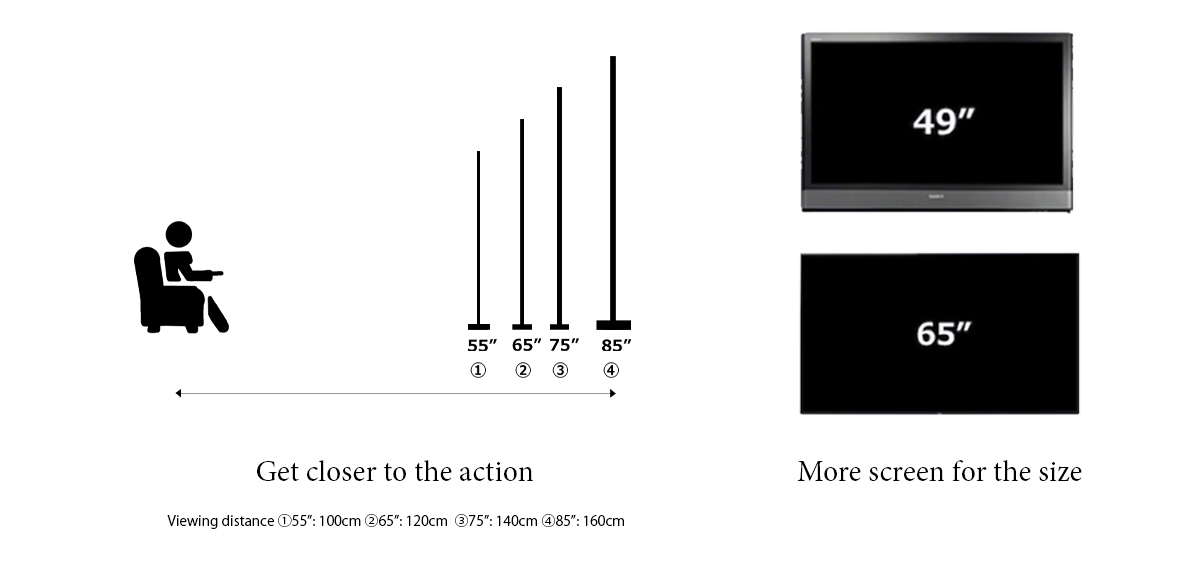
Tip 2: Create visual space
In petite spaces, you want your sightline to travel as far as possible in all directions of the room. Propped up on a metal blade stand and sporting an ultra-slim, one-slate design, the A8H looks like it’s floating and almost disappears when viewed from the side. The set also nixes wire clutter with cable holders for a neat appearance.
Designed with slim metal bezels, the A8H gives you maximum screen size without taking up more space than necessary. Don’t worry if your small square footage doesn’t give you much flexibility in where to locate the TV. Unlike LCD or QLED screens, OLED TVs have excellent viewing angles so you can place them anywhere and still enjoy crystal clear pictures.
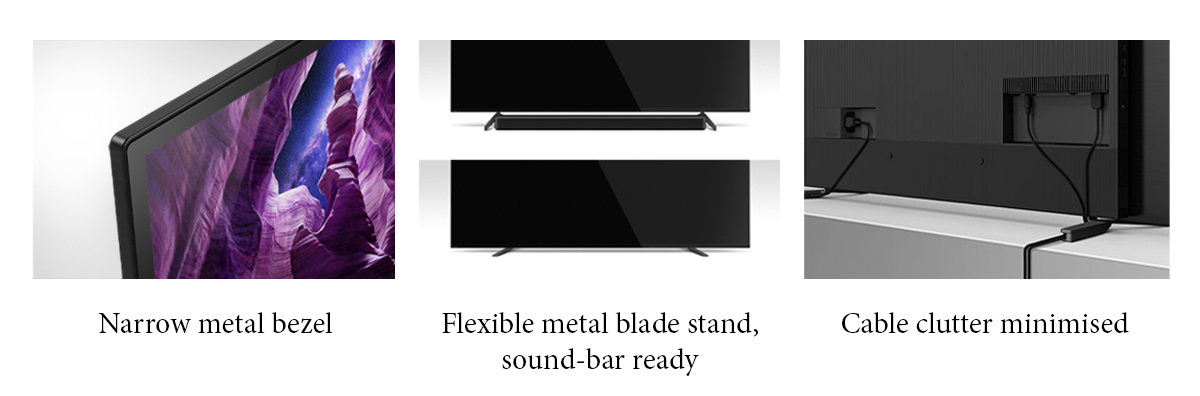
Tip 3: Don’t neglect the sound
Often, the main complaint with slim TVs is the lack of good sound—there’s just no place to house big speakers that can produce full-bodied acoustics. This is why thinner TVs often need to be paired with sound bars or surround sound speakers, which, in some ways, defeats the purpose of having a space-saving TV.
This won’t be the case with the A8H as its Acoustic Surface Audio feature means the entire screen is the speaker. Often, when the speaker is located under the TV, the sound feels separate from the picture. With the A8H, actuators located behind the TV gently vibrate the screen to produce sound where the action or speech is happening for a more immersive watching experience. Further boosted with Dolby Atmos and Sony’s S-Force Front Surround technology, the TV virtually creates multi-dimensional surround sound without the cost, clutter and hassle that comes with setting up additional speakers.
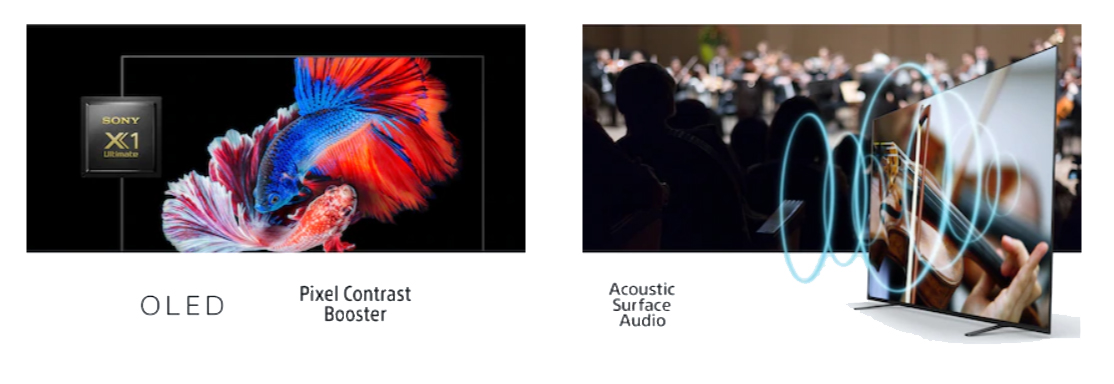
To make set up extra easy, the A8H has a smart ambient optimisation function to adjust picture brightness and sound quality to its environs, so no matter where you place it, and even if you move the set to another space in future, you’re always guaranteed the best visual and audio experience for years to come.
For more information or to shop Sony’s A8H BRAVIA OLED TV, visit sony.com.sg/bravia.
This post was brought to you by Sony Singapore.